+ Getting Started
+ Basic
Announcement Bar Settings
You can display an Announcement Bar inside your Cart drawer that displays a specific message.
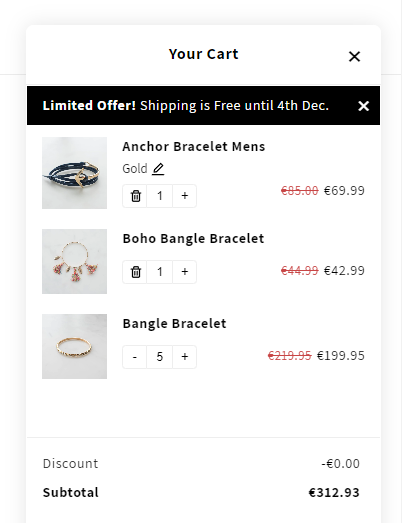
To enable the Announcement Bar, follow these steps:
- Go to Basic Settings > Announcement Bar.
- Enable the Display Announcement Bar option.
- In the Text Editor filed, insert your announcement message.
- Optionally you can make the bar closable by enabling the Close Button option.